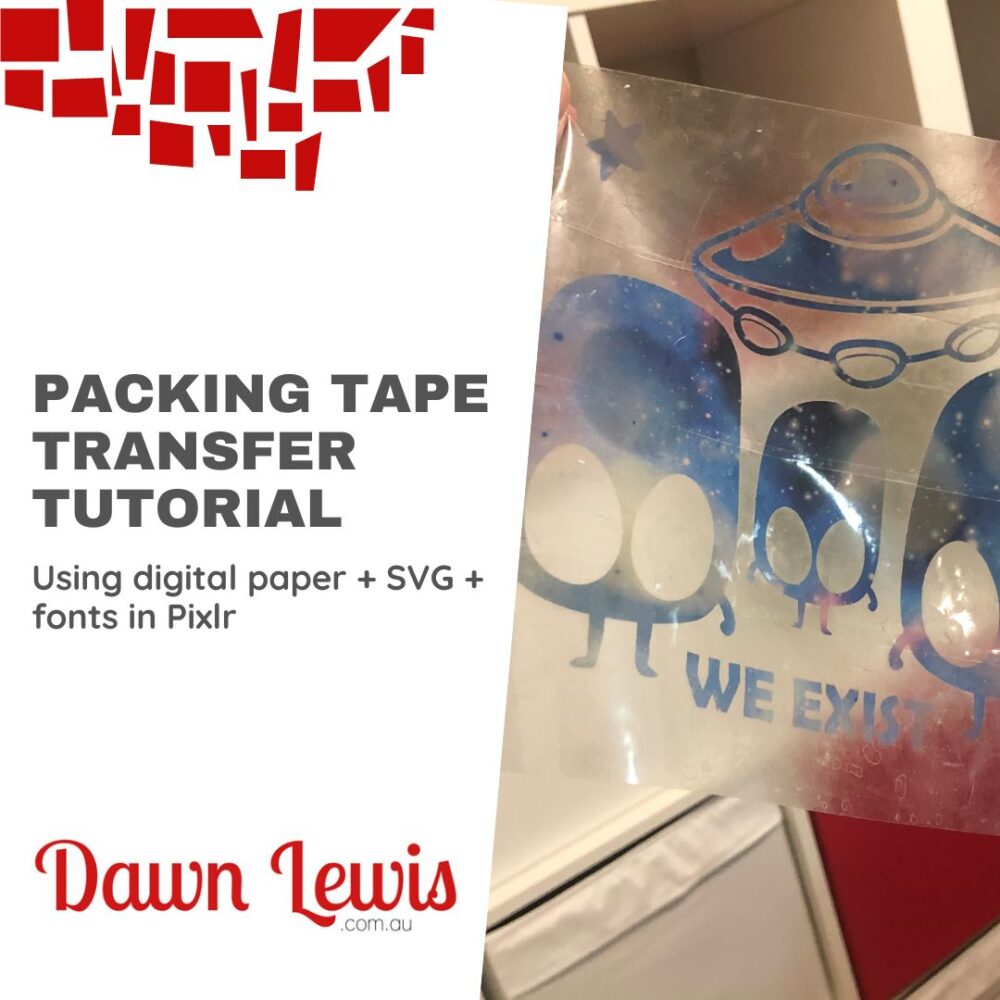In this video we are merging digital papers with fonts and/or SVG files to create unique packing tape transfers using free online software. You’ll find all the links & details that you need for this project below. Feel free to grab some galaxy papers, Space font and SVGs, or use files you already have and a font included with Pixlr. Look for a thick font where the design can really shine.
If you have any questions, please feel free to ask, and when you make some transfer tape designs I would really love to see them. Use them on gifts, home decor, art journals, scrapbooking, card making and more!
If you would love to practice the tape transfer technique without the digital craft component, you can use the free printable below. Sadly this particular alien file is no longer available, but I have linked to another option below for those who want to try the digital portion of this tutorial.

Here are links to the resources used in the video:
Pixlr
Happy Birthday tape = 540 x 360 pixels
Printable A4 = 2480 x 1748 pixels
*Space font
*Green space digital paper
*Blue Galaxy Digital paper
*Space font
**We Exist SVG Aliens
*UFO flying logo
* Affiliate links may be used at no cost to you. If you find yourself with many gorgeous items in your cart, do have a look at the all-access subscription option (the yearly option is best value).
**NOTE: Some digital sets used in my original video are no longer available. Alternative has been linked.
Want to learn how to use cool digital files like these? Check out Digital Craft School, where I teach you how to turn digital craft resources into finished craft projects you can hold in your hand.
If you have any questions, please feel free to ask, and when you create some custom tape I would love to see it!